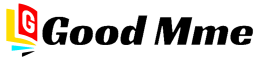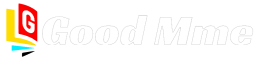With the explosion of mobile apps in recent years, it’s easier than ever to earn money using your smartphone. Whether you’re looking for side income, freelancing, or even passive revenue, there’s an app for it. Here’s a deep dive into six profitable mobile applications that can help you maximize productivity and enhance your income streams.

1. Sweatcoin – Earn Money by Walking
Why it’s profitable: Sweatcoin rewards you for staying active. For those who regularly walk or exercise, this app converts steps into “Sweatcoins,” which can be redeemed for real-life products, services, or even cash. While it might not replace your salary, it offers a fun way to make money by improving your health.
Step-by-step guide to making the most of Sweatcoin:
- Download and Set Up the App: Start by downloading the Sweatcoin app from the App Store or Google Play. Once installed, allow the app to access your location and motion sensors, so it can track your steps.
- Walk Consistently: The more steps you take, the more Sweatcoins you earn. You can earn up to 5 Sweatcoins per day (with the free version) for 5,000 steps. This can be increased by upgrading to premium plans that allow more steps to be converted daily.
- Redeem Sweatcoins for Rewards: Once you’ve accumulated enough Sweatcoins, explore the app’s marketplace to see available rewards. Offers range from fitness gear and gadgets to charity donations, gift cards, or PayPal cash.
- Invite Friends for Extra Coins: Sweatcoin also has a referral system. For every friend you invite, you get additional Sweatcoins. This is a quick way to boost your earnings.
With regular use, Sweatcoin turns your daily activities into small rewards, giving you more motivation to stay healthy while earning.
2. Foap – Sell Your Photos
Why it’s profitable: Foap allows you to sell your mobile photos to brands, advertisers, or individuals looking for authentic images. If you’re into photography, this is a great platform to monetize your creativity. Foap partners with big companies, so your snapshots can potentially land you significant earnings.
Step-by-step guide to succeeding on Foap:
- Create an Account and Upload Photos: After downloading the Foap app, sign up and start uploading your best photos. Make sure your photos are clear, high-resolution, and relevant to current trends or market demand.
- Join Missions: Foap often hosts “Missions” where brands ask for specific types of photos. Submit your work for these missions, as they usually offer higher payouts than regular sales.
- Use Tags and Descriptions: When uploading photos, be sure to tag them accurately with keywords that make it easier for buyers to find them. Write a detailed description to increase the chances of your photos being discovered by search engines or buyers.
- Promote Your Portfolio: Share your Foap profile on social media to increase visibility. By promoting your portfolio, you’ll attract more buyers and improve your chances of selling your photos.
Foap makes it easy to turn your passion for photography into cash. Even if you’re a beginner, high-quality photos can earn you significant money, especially if they’re unique or in demand.
3. Upwork Mobile – Freelance Work on the Go
Why it’s profitable: Upwork is a well-known freelance platform, and its mobile app makes it even easier to find work while you’re on the move. Whether you’re a designer, writer, developer, or virtual assistant, you can connect with clients looking for freelance services through your phone.
Step-by-step guide to maximizing profits on Upwork Mobile:
- Complete Your Profile: A strong Upwork profile is essential. Fill out every section of your profile, including skills, past experiences, and a portfolio. Highlight specific achievements and skills that match high-demand niches.
- Set Competitive Rates: Start with competitive rates if you’re new to the platform. Once you’ve completed a few jobs and built up positive reviews, you can gradually increase your rates.
- Apply to Jobs with Custom Proposals: Upwork allows freelancers to submit proposals for job listings. Write tailored proposals that show you’ve thoroughly read the client’s requirements and explain how your skills directly meet their needs.
- Stay Engaged via the App: The Upwork mobile app allows you to communicate with clients, submit work, and track time (for hourly contracts) from anywhere. Being responsive and staying on top of your tasks makes you more likely to be rehired by clients.
By keeping your Upwork profile active and accessible on mobile, you can land more gigs, complete work faster, and earn a steady income from freelance projects.
4. TaskRabbit – Earn Money Doing Odd Jobs
Why it’s profitable: TaskRabbit connects you with local gigs, ranging from furniture assembly and moving help to home repairs. If you’re handy or have a knack for problem-solving, this app can quickly become a profitable side hustle.
Step-by-step guide to profiting from TaskRabbit:
- Set Up a Complete Profile: Download the app and create your Tasker profile. Be detailed about your skills, availability, and areas of service. Clients often choose Taskers based on experience, so highlight past jobs you’ve completed or relevant skills.
- Select Your Tasks: Choose the types of jobs you’re willing to perform. Focus on tasks that are in high demand in your area, like furniture assembly, handyman services, or cleaning. You can update your task list as you gain more experience.
- Choose a Competitive Rate: Set a competitive rate based on your skill level and the typical rates in your location. As you complete jobs and get positive reviews, you can increase your rates.
- Complete Tasks Efficiently: Be punctual, professional, and complete the job efficiently. Good reviews are crucial to getting more tasks on the platform. Excellent ratings can lead to repeat customers and more lucrative gigs.
TaskRabbit is ideal for anyone who enjoys hands-on work and wants to earn money through a flexible schedule.
5. Acorns – Passive Investing Made Easy
Why it’s profitable: Acorns is a micro-investing app that rounds up your everyday purchases and automatically invests the spare change into a diversified portfolio. Over time, these small investments can grow into significant savings.
Step-by-step guide to earning passively with Acorns:
- Sign Up and Link Your Bank Account: After downloading the app, sign up and link your primary spending account. Every time you make a purchase, Acorns will round it up to the nearest dollar and invest the spare change.
- Choose Your Portfolio: Acorns offers several portfolio options ranging from conservative to aggressive. Select one based on your risk tolerance and financial goals. Acorns does the heavy lifting by managing and rebalancing your investments automatically.
- Utilize Found Money: Acorns partners with brands like Uber, Nike, and Airbnb. When you shop with these brands through the Acorns app, they invest a portion of your purchase back into your account—this is called “Found Money.”
- Set Up Recurring Contributions: To maximize your investment growth, consider setting up recurring contributions. Even a small amount like $5 per week can add up over time.
By automating your investments, Acorns allows you to build wealth effortlessly, turning your daily spending habits into long-term savings.
6. Survey Junkie – Get Paid for Your Opinions
Why it’s profitable: Survey Junkie pays users for taking surveys and sharing their opinions on products and services. It’s a simple and straightforward way to earn extra cash, perfect for people looking to make money during downtime.
Step-by-step guide to profiting from Survey Junkie:
- Create an Account and Complete Your Profile: Download the app and sign up. Completing your profile in detail is essential because it helps Survey Junkie match you with surveys that are relevant to your demographics.
- Take Available Surveys: Check the app regularly for new surveys. Surveys typically take between 5 and 20 minutes to complete and pay between $0.50 and $3. The more surveys you take, the more money you make.
- Redeem Points for Cash or Gift Cards: As you complete surveys, you earn points. Once you reach a certain threshold (usually 1,000 points = $10), you can redeem your earnings via PayPal, e-gift cards, or direct bank transfers.
- Refer Friends for Extra Earnings: Survey Junkie also offers a referral program. By inviting friends, you can earn additional points to boost your earnings.
Although the payouts are small, consistently taking surveys can result in a steady flow of extra income without requiring much effort.
Conclusion
In the era of mobile technology, earning extra money has never been more accessible. Whether you want to get paid for walking with Sweatcoin, selling your photos on Foap, or investing through Acorns, these six mobile applications can help you turn your phone into a money-making tool. By strategically using these apps and optimizing your time, you can create new income streams, increase your productivity, and even achieve long-term financial gains.